Jammin' Gems
Like falling blocks?
Like matching things?
Ever wanted to do both at the same time?
Jam along as you place blocks of colorful gems and swap them around to create matches of 3 or more in a row!
The more you match at once, the more points your score. Exponentially!
This game can only be played with a mouse and keyboard.
How to play:
Use WASD or the Arrow keys on your keyboard to control the placement of the falling block of gems.
Press A/D or Left/Right arrows to move left and right laterally.
Hold S or Down arrow to descend faster.
Press W or Up arrow to immediately drop the current block.
Press the Spacebar to rotate the current block 90 degrees clockwise.
You can also press the Left Shift key to rotate 90 degrees counter-clockwise.
Use the Mouse to swap already placed gems.
Left click an already placed gem to select it.
Then Left click a directly adjacent gem to swap the two.
However, you can only swap two gems if it will create a match of at least 3 of the same gem in a row, vertically or horizontally.
To help you in your matching jam session, you have two Special Abilities at your disposal; Superswap and Timestop.
Activate Superswap by pressing the E key. Then, for a limited time, you can swap any adjacent gems, regardless of whether it will create a match or not.
Activate Timestop by pressing the Q key. Then, for a limited time, time itself will come to a halt, giving you a chance to make a bunch of matches and watch them all pop in unison, gaining tons of points in the process.
The Superswap and Timestop Abilities are ready to use when their respective icons near the bottom of the screen are white, they're active when they're blue, and they are unavailable and on cooldown when they are greyed out.
On harder difficulties they won't last as long, and they take longer to come off of cooldown. Effective use of them will be key in your goal of earning a high score.

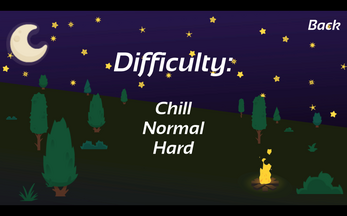


Leave a comment
Log in with itch.io to leave a comment.